1. Watch 'How to Unbox your BackHug' video
2. Register your BackHug device using the App
Important
Location and Bluetooth permissions are required to connect your phone to BackHug on certain devices.
-
Download the BackHug App on your smartphone and create an account.

- Log in to the app and click “Register”
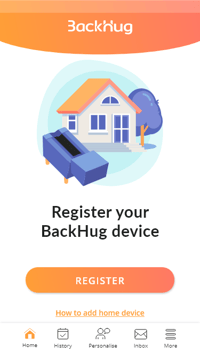
- Enable Bluetooth and Location to scan for BackHug.
A coloured tab should appear with an option to connect to the device. If so, click “Connect”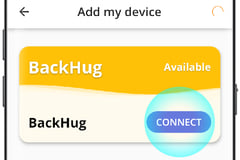
- If the tab did not appear, please check that the BackHug device is plugged in and turned on. It is also very important to approve any permission requests via the BackHug App.
- Click “OK” on the confirmation screen
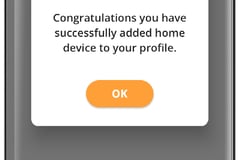
- Hooray! Your BackHug device is now set up and ready for you to enjoy.
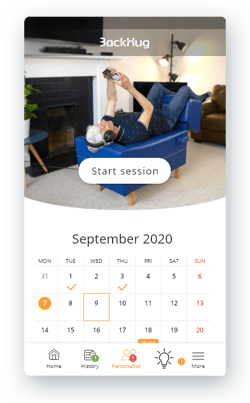
3. Read our top tips on how to use BackHug
- Freedom of choice - Remember that you can adjust your various treatment settings at any time during the BackHug session. You can adjust speed, strength, treatment area.
- 3-4 weekly sessions - Use BackHug for 3-4 times a week for optimal benefit. Like other healthy habits like going to the gym, balance is best!
- Turn music on, world off - Why not listen to your favourite sounds during each session. With our in-App integration feature, you can enjoy your favourite playlists from Spotify, Audible & more!
- Max 60 min - Use BackHug for no more than 60 minutes a day. Regular use of BackHug is more important than too much at once, which helps you maintain your healthy back and general wellbeing, so make it a habit.
- Pressure marks or even bruising - Because the treatment pressure can be firm and strong, repeated BackHug use over time can leave pressure marks on your back or even bruises. In that case, please leave enough of a gap between the sessions to allow your skin to recover. You may also want to reduce the treatment pressure or wear additional clothing like an extra t-shirt.
- Clothes - Wear a light to medium thickness top such as a T-shirt. A very thick top may reduce the treatment benefits. If you find the pressure too much, wearing extra clothes can make the treatment pressure gentler.
- Keep warm - We recommend using a blanket to cover and keep your body warm during the session. Your body temperature tends to decrease when you are relaxed during the session.
- Strength - Stronger treatment pressure may bring greater therapeutic benefits. You may receive a gentle strength setting (e.g. between 1-3) for the first few weeks, but when your body becomes familiar with the treatment pressure over time, you may want to gradually increase the strength to suit your needs.
- Neck positioning - For the ideal neck positioning, make sure that the top two fingers touch the top of your neck, or just below the Occipital Bun at the back of your head.
- Body positioning - Keep your body in the middle of the device. By doing so, the treatment fingers apply pressure evenly on both sides of your back including the shoulder blades.
- Belt and hair - Remove your belt so that it doesn't interfere with your lower back treatment. Similarly, keep your hair away from your neck.
- Hands-free - Tuck your phone in the phone pocket located at the side of the device. For a while, enjoy no calls or texts and focus only on yourself.
- Common side effects - You may experience headaches, dehydration or feel lethargic after BackHug sessions, especially for the first few weeks. These reactions are not uncommon after a good therapy session just like when you had a good massage from a therapist. Drink plenty of warm water and take a good rest after the session.
4. Try your first session!
Note
You may be asked to switch on your Bluetooth and Location settings (depending on your phone model).
- Via the home screen, click "Start session"
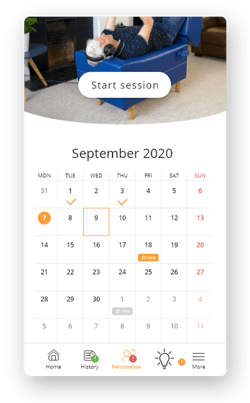
- Great, your phone is now connected to your BackHug device!
Choose session duration and click "Next"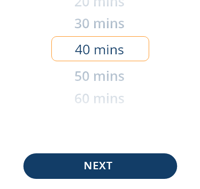
- Lie down on BackHug and choose a treatment setting to begin your session. You can choose a program, speed and strength.
You can change settings at any time during the session.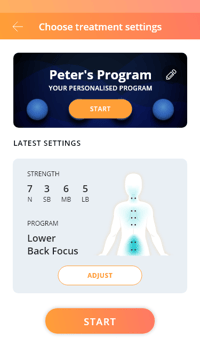
- While the fingers are adapting to the shape of your back and the leg rest is rising, adjust your position using the guide below. Once you are in the correct position, press "Yes" to start your session.
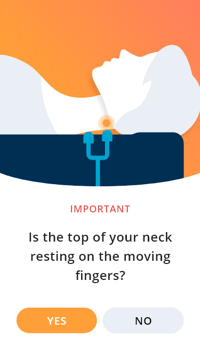
- Your BackHug session has begun. Enjoy!
You can change settings at any time during your session.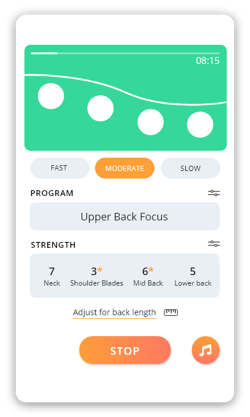
5. Turn Music on, World off

With our in-App audio integration feature, you can enjoy your favourite music, podcasts or meditations.
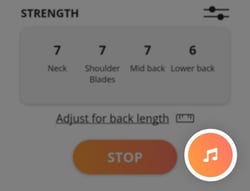
6. Make it a habit
“It’s the funny things, after 10 days, you think… oh I’m putting on my shoes a bit easier, or I’m bending to pick up things a bit easier…”
Andrew Johnson - Mediation Therapist, Edinburgh
7. Expect a call from us
Our team will call you to help make the most of your BackHug device over the next 2-weeks 🤗