How to use the App to start your BackHug home device
Note
You may be asked to switch on your Bluetooth and Location settings (depending on your phone model).
- Whilst in the "at home" user interface, click "Start session"
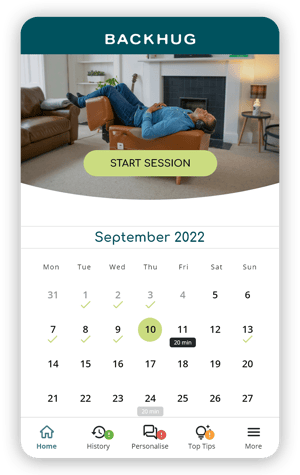
- Great, your phone is now connected to your BackHug device!
Choose session duration and click "Next"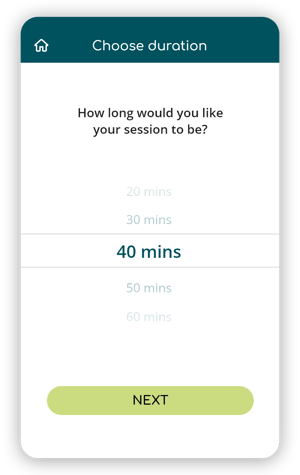
- Lie down on Backhug and choose a treatment setting to begin your session. You can choose a program, speed and strength, and more.
You can change settings at any time during the session.
- While the fingers are adapting to the shape of your back and the leg rest is rising, adjust your position using the guide below. Once you are in the correct position, press "Yes" to start your session.
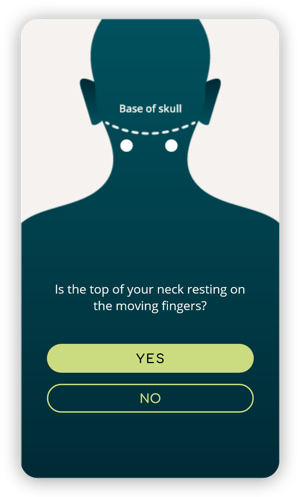
- Your BackHug session has begun. Enjoy!
You can change settings at any time during your session.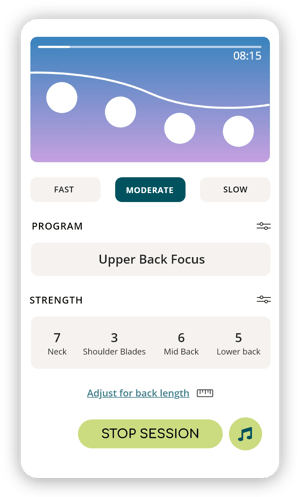
Haven't added your home device yet? Click here to learn how.